« Outil de réservation » : différence entre les versions
(Page créée avec « ==What is the Reservation Tool?== The reservation tool was a player-driven development, it was introduced into the game in December 2012. It allows members of an alliance ... ») |
Aucun résumé des modifications |
||
| Ligne 1 : | Ligne 1 : | ||
== | ==Qu'est-ce que l'outil de réservation ?== | ||
L'outil de réservation a été introduit dans le jeu en Décembre 2012. Il permet aux membres d'une alliance à «réclamer» une ville, montrant aux membres de l'alliance (et aux alliances ayant les droits de partage *) qu'ils ont l'intention de conquérir la ville. | |||
La réservation d'une ville informe votre alliance que vous l'avez réclamé, mais il n'empêche pas les autres joueurs (même ceux de votre alliance) de conquérir ladite ville. Cela montre seulement que vous avez décidé de le prendre. | |||
<br/ > | <br/ > | ||
('''*''')''' | ('''*''')'''Toute alliance peut être invité en partage de réservation. Vous n'avez pas besoin d'avoir un pacte avec eux.''' | ||
== | ==Comment réserver== | ||
Reserving a city really couldn't be easier. | Reserving a city really couldn't be easier. | ||
#Click on the city that you wish to reserve. | #Click on the city that you wish to reserve. | ||
Version du 19 février 2013 à 20:48
Qu'est-ce que l'outil de réservation ?
L'outil de réservation a été introduit dans le jeu en Décembre 2012. Il permet aux membres d'une alliance à «réclamer» une ville, montrant aux membres de l'alliance (et aux alliances ayant les droits de partage *) qu'ils ont l'intention de conquérir la ville.
La réservation d'une ville informe votre alliance que vous l'avez réclamé, mais il n'empêche pas les autres joueurs (même ceux de votre alliance) de conquérir ladite ville. Cela montre seulement que vous avez décidé de le prendre.
(*)Toute alliance peut être invité en partage de réservation. Vous n'avez pas besoin d'avoir un pacte avec eux.
Comment réserver
Reserving a city really couldn't be easier.
- Click on the city that you wish to reserve.
- Click 'info' when the wheel opens.
- Click on 'Reserve'.
- Congratulations, you have now reserved a city.
Viewing Reservations
If you click on "Alliance' in the botton menu bar, you will see a tab called 'Reservations'.
![]()
Click on it and you will be presented with a window that looks like this:
Fichier:Screen Shot 2013-02-10 at 17.32.36.png
From here, you are able to see your reservation along with those of your alliance mates and members of any alliances that have shared their reservations with your's.
A few more details
The period that a reservation is valid for is decided by your alliance leader. Its default value is 7 days. After that, it expires. You can cancel it at anytime by hitting the little x towards the right of the reservation.
Some members of your alliance may have the ability to manage reservations, meaning that they too can cancel your reservation.
Managing Reservations
If you have the privs to edit reservations, then you will also have the option of opening this window:
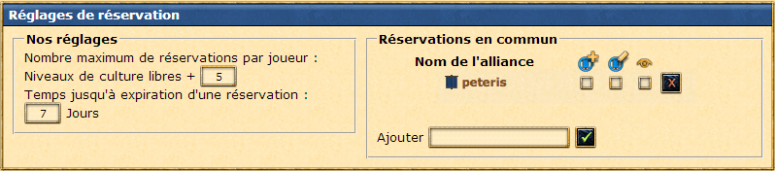 From here, you are able to edit the following:
From here, you are able to edit the following:
- How many reservations players in your alliance can have at any one time
- The time that it takes for a reservation to expire
- Which alliances you have shared reservations with
- Which alliances can view your reservations
- Which alliances can edit your reservations
- Which alliances can add to your reservations
Note: in order to share reservations, the same city can't appear in the ongoing or the expired reservations lists in either alliance.
- I.e. If a player in Alliance A has reserved a city and a player in alliance B has reserved the same city, you will not be allowed to share the reservation.
Deleting Reservations
If you have the "Reservation Administrator" in your alliance, then you will be able to delete other people's reservations. If you click on the little X towards the right of the reservation, this box will open:
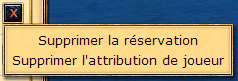
- If you click on "Delete reservation" then the reservation is completely deleted.
- If you click on 'Delete player assignment" then all it does is remove the player that reserved it. It appears in the list "New"- Members of the alliance can then reserve it from there. This is very handy if you have specific targets that you want to be reserved.
Map Icons
For information on how to conquer a city, please read the Conquest page or the Revolt page depending on your World's Settings.



